Top 10 Reasons To Buy An E-Reader
Book links take you to Amazon. As an Amazon Associate I earn money from qualifying purchases.  As I write this it is September 2014. I made the switch to an e-reader in January 2012. It was a decision I didn’t make on a whim – I had a spare room with over 800 books both hardcover and paperback. It was a decision I contemplated for over 4 months. Even when I got my e-reader(the classic non-touch Kindle) I wasn’t sure I would be able to adjust to it.
As I write this it is September 2014. I made the switch to an e-reader in January 2012. It was a decision I didn’t make on a whim – I had a spare room with over 800 books both hardcover and paperback. It was a decision I contemplated for over 4 months. Even when I got my e-reader(the classic non-touch Kindle) I wasn’t sure I would be able to adjust to it.
Boy was I wrong. There are a lot of decisions I’ve made in life, and switching to the Kindle is easily amongst the top 10. Probably higher than asking my wife “Will you marry me?” – that’s how much I love my Kindle. I ended up giving away my massive library of books a few months later, and going completely digital.
I know a lot of people are hesitant to buy an e-reader, be it a Kindle or a Kobo. I now own a Kindle Paperwhite as well and I seem to have the same conversation with a lot of friends who are hesitant about buying an e-reader.
If you’re on the fence then I’m going to summarize my discussions with those friends in this Top 10 List of reasons as to why you should buy an e-reader. This is generally talking about e-readers that are made mainly for reading(Kindle, Kindle Paperwhite, Kobo Touch etc) as opposed to tablets such as the Kindle Fire or the Kobo Arc.
#10: Battery Life
The first thing I tell people: you don’t need to worry about the battery. I’ve been on a vacation for a week in Mexico, read every day for hours and still not had to charge it. The battery life on these bad boys is great, and if you ever do need to charge it it’s a simple USB cable you can use anywhere. It also charges very fast.
#9: Easy To Use
People get concerned about technology etc. That’s understandable but you really don’t need to. Select the book you want and it automatically downloads to your e-reader and is right there, one click away and ready to read. The whole process is just incredibly simple.
#8: Read in the Dark
Whether you are using an e-reader with a backlight like the Kindle Paperwhite, or just a regular e-reader with a dollar store lamp clamped on top of it – you can read the Kindle in the dark very easy. Not like a book where you NEED a lamp attached to it and then it can be awkward turning the pages.
#7: e-ink is Awesome
It’s not hard on your eyes, it’s not like staring at a computer monitor. Reading via e-ink is great, to the point you will eventually prefer it to reading books.
Also if you like largetype books or even smalltype you can customize the font size with ease.
#6: It’s Fast
Going from a new page on an e-reader is probably faster than turning the page on a book. And no need to lick your finger when the pages stick together!
#5: Read While Eating
I’m a big “read while eating” guy – it’s rare I sit down at a meal without a book in front of me. However it’s a real pain stopping the meal to turn the page on a book especially when I’m a fast reader – oh and then sometimes the pages won’t stay and will require being held down. Such a pain.
Not with the e-reader. Just prop it up against something or use a stand and just tap the next page button or screen area with your pinky as you eat.
#4: Internet Access
Traveling but don’t want to take a laptop or tablet just to check your e-mails? Most e-readers have a web browser and even apps so you can do the basic internet things on it.
#3: Get Books Instantly
If you read a series of books – such as the Jack Reacher series – and you will immediately buy his latest book blindly(as I do), then e-readers are great for that. No need to wait for the mail if you order online and hope it’s not delayed, or have to go to your local book store. Just wake up, turn on your e-reader and your new book will be sitting there waiting for you to read over breakfast.
#2: A Full Library in Your Pocket
I’m a fast reader. Like – really fast. If I go on vacation for a week then I’m going to be doing a lot of reading. Be it at the cottage, or on a Mexican beach or just on the flights to and fro my destination.
Previously, I’d have to pack 6-7 books. Not only because I’d read this much but because I was never sure what I’d be in the mood for. That was a pain especially as someone who attempts to pack as lightly as possible.
Thankfully that is not an issue with an e-reader. My kindle fits in my pocket and I have literally over 1,000 books on there so I can read anything, anytime.
#1: It’s Cheap. Seriously.
You’re on the fence? That’s understandable. But man – e-readers are cheap! Sure you might look at the Kindle Paperwhite or the Kindle Voyage and all the features – but you don’t have to invest that much to begin with!
Spend $50-$80. Get yourself an early version Kindle or Kobo or another e-reader. You’re still getting a quality e-reader as long as you go with a brand name like that. Then give it a try. If you don’t like it, gift it to someone else or sell it.
What do you have to lose?
Book Series In Order » Top Lists »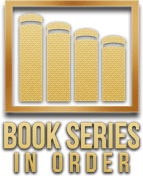
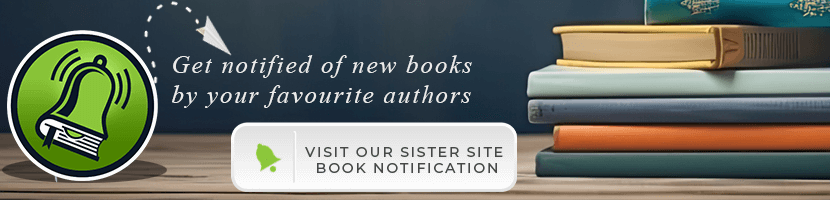

 Any issues with the book list you are seeing? Or is there an author or series we don’t have? Let me know!
Any issues with the book list you are seeing? Or is there an author or series we don’t have? Let me know!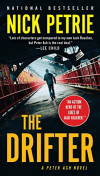
I love all your reasons, but you left out the 3 that are most immportant to me: (1) Font. I can choose a favorite font and read every single book in that font. It makes reading small print in an actual book obsolete, (2) built in dictionary. No need to explain that, (3) Search function. Sometimes in a book, a character or plot point is introduced at the beginning, and then doesn’t appear again until page 124. By that time, I’ve completely forgotten who this person is. I search the name, and it brings back every time that name is mentioned in the book. Go to the earliest, and you will find the explanation you are looking for.
I have a Kindle Voyage, and I’ve taken for granted the ability to read in the dark. Your comments make me fully appreciate it.
I’ve had an eReader for over 10 years. I started with an Aluratek Libre that had an LCD screen before upgrading to a Kobo WIFI. I’ve upgraded a few times and currently have a Kobo Clara and still use a Kobo Mini when travelling. I love the backlit screen on the Kobo Clara. I still like buying and reading paper books too but it’s nice to be able to carry multiple books when I travel or to be able to read out-of-print books.
Ok you sold me on why not to buy into Kindle et al.
I have literally thousands of books and while owning a kindle would be great for travel if I can’t share my books then it is no use to me. So what do I do for Christmas give a gift card? What about the treasured inscriptions and how about signed first editions? What is the point of book signings? Also what do you do for the more esoteric volumes that never made it to the scanner? If you have a work around to these problems I’m all ears.
It’s not an either/or situation. For most ordinary reading purposes the e-reader is perfect and for the other times then a hard copy is ok. I have 20,000 + books on my e-reader (kindle and iPad mini) but I also have about 3,000 books scattered around the house. I’m disabled and retired so have plenty of time to indulge my reading habit. I find that the ereader was an excellent purchase but not every book I want to read is in ebook format so a hard copy has to be searched for, which is where Amazon or book depository is invaluable. I really don’t see the problem.
Happy reading
I find the search function on e-readers to be invaluable. If a character name is mentioned that I do not recognize, I can search for all references to the name and see if they have been mentioned before and in what context. I use that more than the dictionary function. But dictionary and translation features are also nice.
Do you also find that you tap the page when reading a normal book? LOL
Disability
I have been a kindle reader from the very beginning and have tried all the different models as they came but find that now I only use my old kindle voyage because it has page turn buttons, the best screen ever.
But the real gift for me now, after a life of manual work my wrist joints are pretty buggered from wear and arthiritis.
Holding a book of 600+ pages is no longer possible for more that a few minutes.
On the kindle they all weigh the same and I can hold them with ease for many hours.
I am not alone in finding that the kindle allows me to read more widely that using paper books purely because of their weight.
My wife uses a color Nook and her phone and her tablet and her desktop computer to read ebooks and likes it very much. There are small problems she’s noted variations in how Kindle and Nook handle location/page numbers, and with reading in the bright sun (although her original B&W Nook handles that without problem).
The real drawback is that, unlike paper books, she cannot give or sell the books to anyone else when she’s done. Although some ebooks (very few, actually) can be “shared”, it is only for a short while. So the bottom line is that one does not ever really own an ebook unless one breaks the DRM protection (not legal).
My son and I continue reading paper books so we can give to or exchange them with others whenever we want, and even sell them if we choose. Because we own them!
Yep that’s one negative for sure. I miss being gifted books for my birthday etc, or gifting books to family members and so on too.
I also read fast. I got an e-reader very soon after they came out. It didn’t have the lighted screen. I update that as soon as the lighted ones came out.
As I have gotten older, I really appreciate that I can enlarge the font size.
I appreciate your site.
I HATE TO READ BOOKS OUT OF ORDER!
Thank you and tour team for making it easier to keep books “IN ORDER”
Thanks Connie. Appreciate that 🙂
I would recommend the A4 size e-readers because they can obvioulsy enlarge a reasonable amount of text to a page. The small readers also do not have enough text for me and despite having three small e-readers in the family I do prefer to read the large e-readers.
On paper I average 100 pages an hour so cutting down on page turning is good. Also If I read documents laid out in two columns pdf there is no problem reading them.
Currently a ReMarkable and an old Onyx Boox.
I have an older Nook. I like it for short articles or doing research. I have tried several times to read a novel on it and have not been successful. I still prefer paper books. I can see how they can be helpful, just can’t seem to get used to it.
I finally jumped on the e-reader band wagon. I had the app on my iPad as when I saw books that sounded like I would like them and they were free, well it was a no brainer. My daughter was visiting and I was looking at her Kindle Paperwhite…what a difference on the eyes. I ordered one right then and there. I still have lots of paper books I still need to read though. I enjoy both worlds, paper and e-reader. If you are hesitant as I was, don’t be. You won’t regret it. Plus you will be saving a few trees.
My only argument against the e-reader is that I donate my real books to the school library where I work. We are a small school with a very limited budget for books so if I did not bring mine in there would be no library. I do have a Kindle Paperwhite and sort of like it. I carry it with me in my purse so that I always have something to read when I am in a waiting room for a doctor or something. I seems like there is a lot more page turning to do on those, but it is nice to have it with me when I am waiting for something.
I share equal to what I read so about $50 a year. My small brick and mortar library says they can stretch that out to many books.
I am still unable to figure out how you bookmark where you stopped reading, or how to ‘flip through’ (as you can do with a real book) an e-book. I sometimes have 3-4 books I am reading at the same time, how does an e-reader juggle that?
In the kindle, you can go out of the book, go into another one and when you return to the first one, you’ll be right where you left off.
Not sure about Kindle for bookmarking, but if you use Overdrive to access your local library then you will see a series of tools in the upper right hand of the page. The flag is your bookmark. Also you can manage your books
in Overdrive.
I have three books set to read most of the time.
Hope this helped a little.
An old post but maybe someone will see this. The Kindle apps and ereaders go right back to where you were in any book saved on it. You can have started several books and when you go back you will be where you left off.
Just touch the top right corner a tab/bookmark will drop down. Sometimes you need to tap just right, though. I love the bookmarks because I can mark scenes I want to go back too. BUT best of all you can highlight, leave notes. If anyone out there has read the Lymond Chronicle annotating is a snap (and necessary;), choices of highlight color….etc etc And the search function is great ” hey what’s his name?” or is she the general or the admiral?” Etc etc
I no longer have an e reader I have multiple tablets and laptops I have downloaded the free app.
Word to the wise nook by Barnes and Noble seems to be regressing no more annotating but kindle still has the capability, can’t get the nook free app without jumping through multiple hoops at the Microsoft Windows store. Also recently I can’t find books they exist in RL and on kindle but not B&N. I hate that I can’t support the last bookstore standing but..
I received a Nook Tablet as a Christmas present from my husband. Love it and find that you can actually get through books a little quicker. Also noticed the Nook seems very well-made, which is why my husband chose it over others. Enjoying it so far.
A year ago, my daughter got me a Kindle for Christmas. At first, I was overjoyed that she would do that. But, a bit later, I seriously wondered if I could get into it very much. Well, suffice it to say that that notion not only didn’t last long, but, that I got into it very much. Now, it’s hard for me to even remember that I had misgivings about it. It seems like I’m always reading a book on it or finding a new one to stash on it. Use Bookgorilla and Book Bub a lot to gather books.
I still read hard copy books, but, with these tired old eyes, I pretty much have to stick to large print books. And, some of those become cumbersome to read. But, on the Kindle, I can adjust the font size. Kind of hard to do with printed books. There are non large print books printed in a font size that I can read, but, I’m pretty much blind when it comes to paperback books. Hardly ever find one with big enough print for me.
Love my Kindle! Thank you, Daughter!
I enjoyed my Kindle from the first. It really became a valuable reader when I discovered borrowing books from the local library via online. Lots of favorite books have been found this way, and the convenience is incredible. BUT the very best is being able to control the font size. I hate reading glasses, and generally don’t need to use them, but some books are printed with a font so small an eagle might have difficulty focusing on the print. I’ve probably read 200 books via my Kindle, 1/2 of them current print and from the library.
I, too, like the borrowing from the library. Only thing about that is, with my library system, it many times takes a while to get the book that I want. But, I can usually find something that I want to read that is available immediately.
Also, the font size is a major point for me. Even though I wear glasses, many font sizes are just too small for me. I do read large print, but, the size of the book can become a problem, there. And, paperbacks are pretty much out of the picture because of their font sizes. Some are OK, but, not many. The ability to change the font size on the Kindle is invaluable, to me.